Engage students in scientific inquiry with techBASIC and an iPhone/iPad in (or out!) of the classroom
Challenge them with problem based learning experiences
-
•techBASIC at the Amusement Park
-
•G forces on the playground
-
•iPhone stunt kite flight
Build scientific and engineering expertise
-
•Learn about electronics with HiJack and techBASIC
-
•Collect data from the built-in sensors on the iPhone/iPad
-
•Study the earth’s magnetic field
-
•See the stars rotate around the sun
-
•Learn BASIC programming
Bring math to life with interactive graphics
-
•Explore 2D and 3D graphs with twist and zoom gestures
-
•Rotate plots along an arbitrary axis